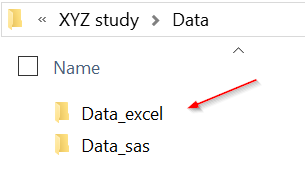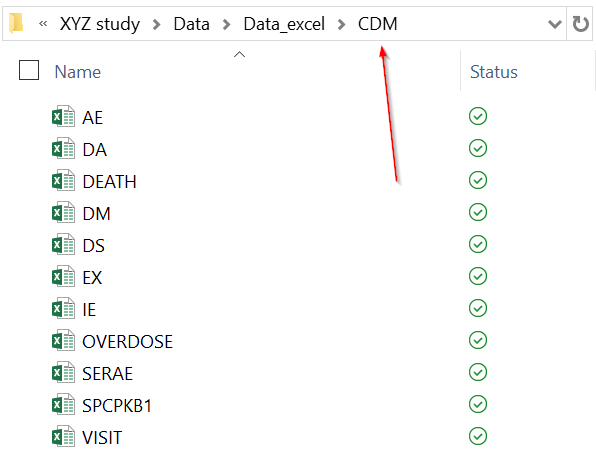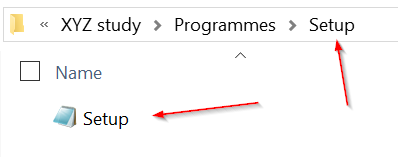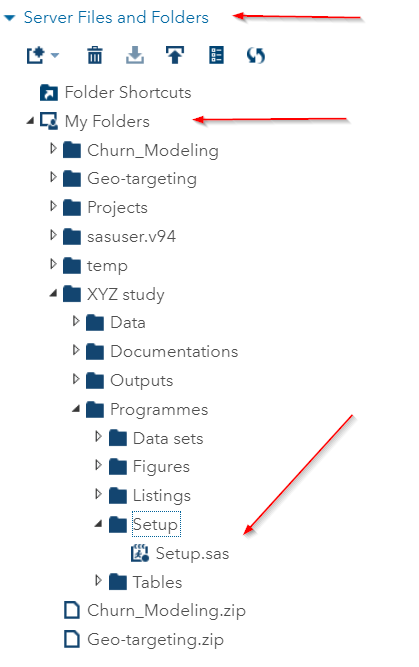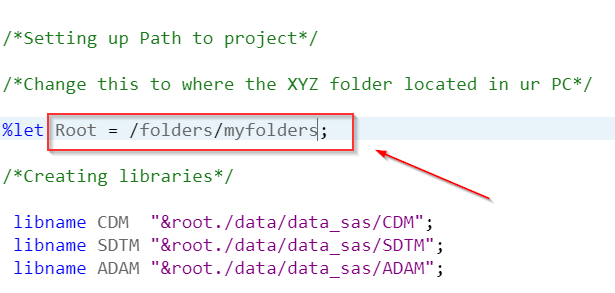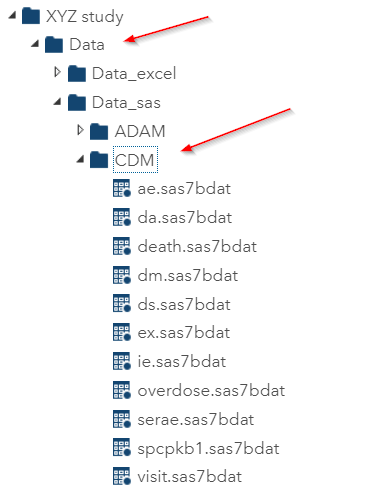Sentry Page Protection
|
Program Setup
As mentioned earlier, the CDM data files can be found in the sas_excel folder in the DATA folder: Go into the CDM folder and you will find 11 Excel files: We will first import these files into SAS. A program has been created for you. You can find it under Programmes/Setup: You can open the program straight from the SAS University Edition interface: Open the program. There is one thing you might need to change in the program: Important If you unzip the XYZ Study zip folder exactly in the 'myfolders' folder, you do not have to change the root directory path. However, if you place the unzipped folder in another location, or if you're using another version of SAS such as SAS 9.4 or SAS EG, you will have to change the location to where your unzipped folder (i.e. XYZ study folder) is located. Run the program and you will see the CDM data sets being created in the Data/data_sas/CDM folder: Once we have the CDM data sets in the system, we can then proceed to create the SDTM, ADaM data sets as well as the statistical tables, listings and figures. |