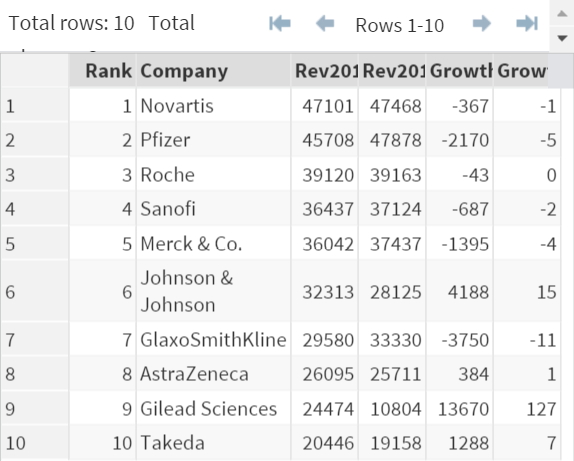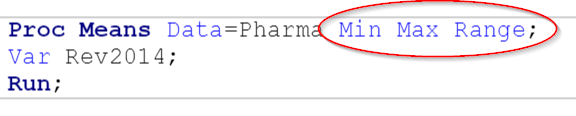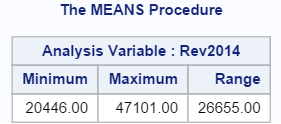Sentry Page Protection
Data Analysis [6-15]
Additional Statistics
(Proc Means)
Similar to Proc Univariate, you can request for additional statistics when running Proc Means.
Let's take a look at the PHARMA data set again.
Example
Let's take a look at the PHARMA data set again.
Example
You can specify the statistics keywords after the (data=) option:
Example
Proc Means Data=Pharma Min Max Range;
Var Rev2014;
Run;
The statistics keywords (Min, Max, and Range) are specified. The corresponding statistics will be generated:
Proc Means has a very similar list of statistics keywords as Proc Univariate.
Below are some of the more common keywords:
- MAX
- MEAN
- MIN
- MODE
- N
- NMISS
- NOBS
- RANGE
- STD
- SUM
- Q1
- MEDIAN
- Q3
For the complete list of keywords, please visit here and scroll down to the bottom to statistics keywords.
Exercise
Compute the mean, standard deviation, standard error and the two-sided 95% confidence limit on the revenue in 2013.
Compute the mean, standard deviation, standard error and the two-sided 95% confidence limit on the revenue in 2013.
Need some help?
HINT:
You can find all the statistics keywords from the link above.
SOLUTION:
Proc Means Data=Pharma Mean std stderr clm;
Var Rev2013;
Run;
Fill out my online form.