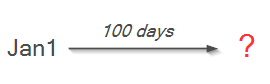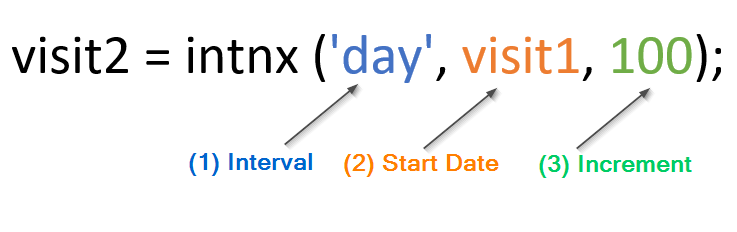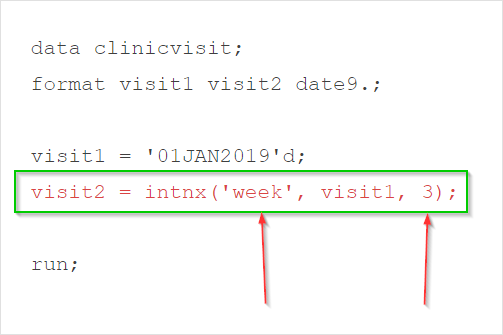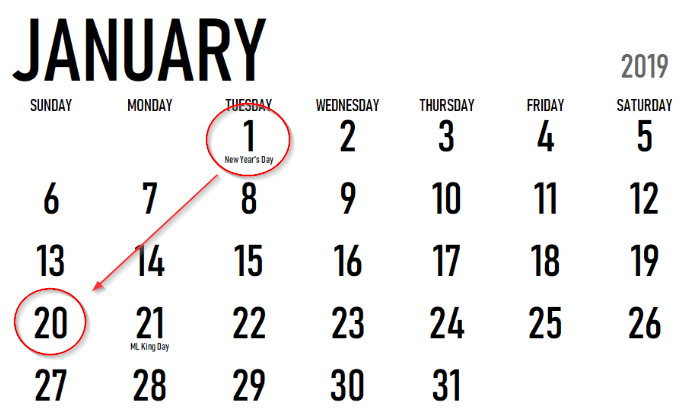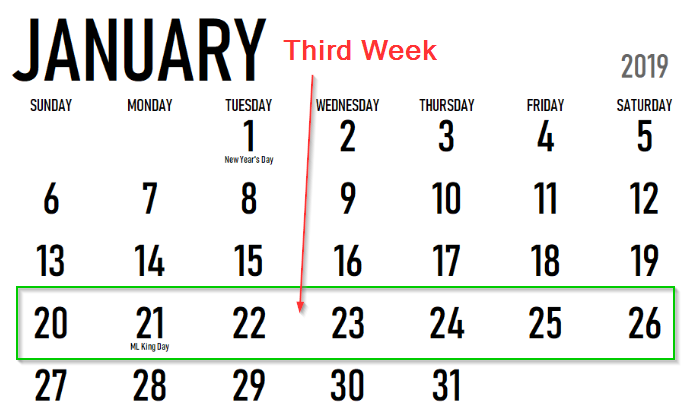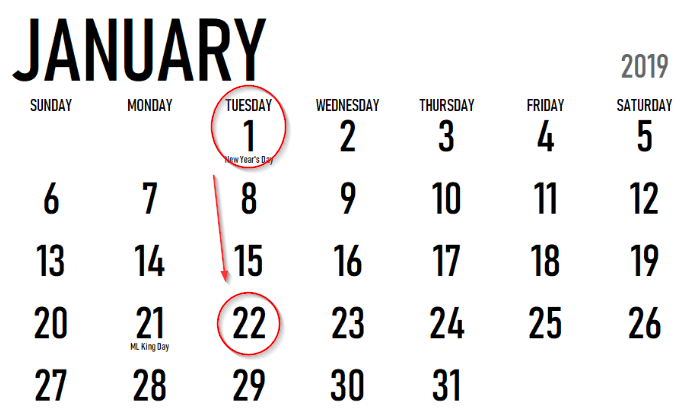|
Sentry Page Protection
Handling Date Values [5-7]
INTNX Function INTNX (pronounced as 'in-next') is a powerful function in SAS.
It allows you to find a future date that is x number of days from a given date. For example, let's suppose a subject visited a clinic on Jan 1, 2019. He/she was supposed to come back for a re-visit after 100 days. We can find the exact date for the clinic re-visit using the INTNX function. Let's look at the code below: data clinicvisit; format visit1 visit2 date9.; visit1 = '01JAN2019'd; visit2 = intnx('day', visit1, 100); run; The VISIT1 variable is assigned the date constant of '01JAN2019'. The VISIT2 calculates the date 100 days after VISIT1: The date when the subject should come back for a re-visit is April 11, 2019. The INTNX function has three mandatory parameters: (1) Interval Unit The first parameter is the interval unit. In this example, we specify the interval unit as 'day'. (2) Start Date The second parameter is the start date. In this example, it is the date of the subject's first visit (i.e. Jan 1, 2019). (3) Increment The third parameter is the increment. In this example, the increment is specified as 100. The entire INTNX function tells SAS to find the date that is 100 days after the start date. Adjusting the Interval The INTNX function allows you to change the interval for your specific needs. For example, let's assume the second visit should be exactly three weeks after the first visit. This can also be calculated using the INTNX function. Example data clinicvisit; format visit1 visit2 date9.; visit1 = '01JAN2019'd; visit2 = intnx('week', visit1, 3); run; In this example, we specified 'week' as the interval unit and a numeric 3 as the increment: This tells SAS to calculate the date three weeks after the first visit (i.e. Jan 1, 2019). The subject should come back on January 20 for a re-visit. Wait a second. We have a problem here. Jan 20 is not exactly three weeks after Jan 1: When using the INTNX function, SAS, by default, aligns the date to be at the beginning of the interval. In our example, the third 'week' after the week of Jan 1, 2019 is the week of Jan 20 to Jan 26. By default, the INTNX function returns the first date of the interval, which is Jan 20, 2019. Alignment If you don't like the default alignment, you can specify the alignment as the optional fourth parameter. Below are the alignment options:
Let's go back to our example. We can find the date that is exactly three weeks after the initial visit by specifying the keyword 'SAME' in the fourth parameter. Example data clinicvisit; format visit1 visit2 date9.; visit1 = '01JAN2019'd; visit2 = intnx('week', visit1, 3, 'same'); run; The keyword 'same' is specified as the fourth parameter of the INTNX function. It returns the date exactly three weeks after the data of the initial visit, which is Jan 22, 2019: Interval The interval parameter in the INTNX function can also be specified as 'Month' and 'Year'. This allows you to find the date that is x number of months or years after the given date. Example data clinicvisit; format visit1 visit2 date9.; visit1 = '01JAN2019'd; visit2 = intnx('month', visit1, 9, 'end'); run; In this example, the INTNX function calculates the date nine months after the initial clinic visit (i.e. Jan 1, 2019). The alignment 'end' can also be specified as the fourth parameter. This tells SAS to return the last day of the month, nine months after the initial visit: Exercise
Copy and run the code from the yellow box below: The CUST_LIST data set contains the subscription data from 300 paid TV subscribers. It has three variables:
Let's assume today is January 1, 2019. Create a data set that contains the subscribers whose subscription will end within the next three months. Need some help?
HINT: SOLUTION: data cust_list2; if subs_end_date >= '01JAN2019'd and subs_end_date < intnx('month', '01JAN2019'd, 3, 'same');
Fill out my online form.
|