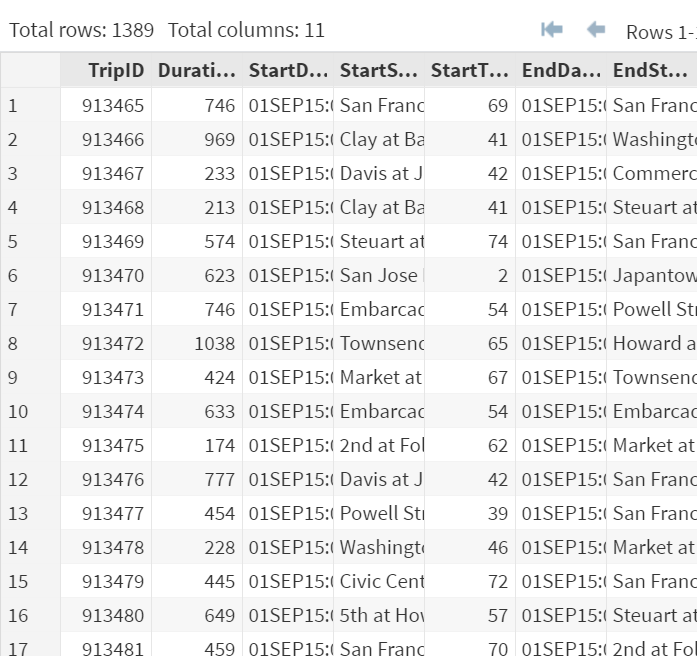Sentry Page Protection
Table 1: TRIPDATA
The first table we will be looking at is the TRIPDATA table.
Copy and run the code from the yellow box below:
The TRIPDATA table contains information about the recorded bike trips on September 1, 2015.
It includes information such as the start and end time of each trip, as well as the start and end location (station) of the trip.
The type of customer (annual vs. 30-day) and the customer's residential zip code are also provided.
Below are the columns in the table:
- TRIPID
- DURATION
- STARTDATE
- STARTSTATION
- STARTTERMINAL
- ENDDATE
- ENDSTATION
- ENDTERMINAL
- BIKENO
- SUBSCRIBER
- ZIPCODE
The Total # of rows is 1389 with 15 columns.