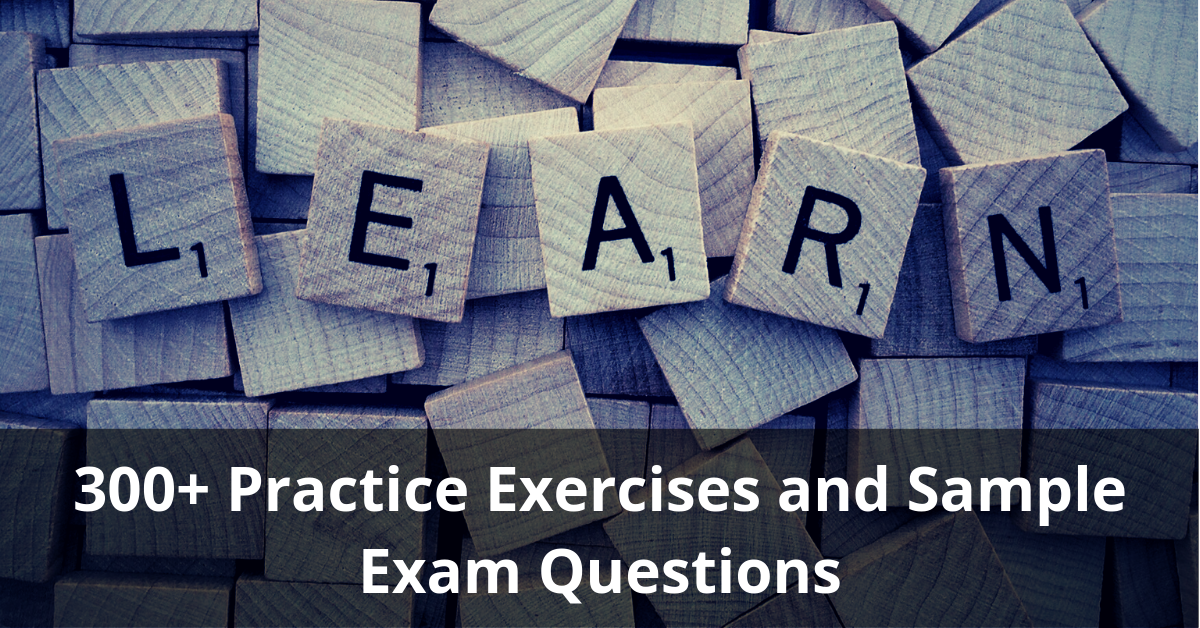|
200+ Sample Questions and Practice Exercises |
The Ultimate SAS Certified Specialist Exam Training ProgramThe Ultimate SAS Certified Specialist Training Program includes two full courses covering each and every topic in the certification exam.You will be familiar with the exam structure and question styles, with 200+ sample exam questions.This is the only study material you need to achieve a great result on the rigorous certification exam.Pick a course:
|
Training program includes ...
Two Certificate Prep Courses and 300+ Practice Exercises
Certificate Prep Course 1This course aims to help you build a solid foundation of SAS base programming. It includes 150+ practice exercises and sample exam questions using our interactive platform. |
Certificate Prep Course 2This course covers all the new topics in the SAS certified specialist base programming exam, including Proc Import, Debugging Errors and Advanced Data Manipulations. |
300+ Practice ExercisesThe 300+ practice exercises and sample exam questions will help you prepare for the coding and the multiple-choice part of the SAS certified specialist exam. |
|
|
Do you know that the SAS certified specialist exam now requires you to write and execute code in the exam? |
|
How to use this certificate training program.There are two courses that you need to complete when preparing for the exam.The Practical SAS Training Course for Beginners helps you get familiar with the programming language. The SAS Certified Specialist Exam Prep Course prepares you for the more advanced topics that will appear on the exam.On top of that, the training program includes 300+ practice exercises that will turn you into a proficient SAS programmer who is more than capable of passing the exam on your first try! |
300+ Practice ExercisesPracticing writing your own code is the key to achieving a great result in the exam. Get 300+ practice exercises from our SAS base certification course and turn yourself into a proficient SAS programmer in 30 days! |
Quality MaterialsGetting tired of materials that put you to sleep? Our training materials are written in layman terms that even SAS beginners can easily understand. You'll be ready for the SAS base exam in as little as two weeks. |
Real-time Learning SupportThe SAS base exam covers a wide range of topics, and you'll encounter some confusing concepts along the way. Simply send us a quick message and one of our experienced instructors will give you a hand! |
Course 1: The Practical SAS Training Course for BeginnersThe SASCrunch Practical SAS Training Course for Beginners is an interactive SAS training course that allows you to learn and practice SAS at the same time and on the same screen.It includes 7 complete modules with 150+ coding exercises and 5 coding projects.You can learn SAS from scratch and become an intermediate SAS programmer in just 30 days.or see course outline Table of Contents Module 0: How to start (free) Module 1: SAS Interface (free)
Module 2: Data Set (free)
Module 3: SAS Functions
Module 4: Variable Attributes
Module 5: Data Manipulations
Module 6: Data Analysis
Module 7: Hypothesis Testing Using SAS
|
Course 2: The SAS Certified Specialist Training Prep CourseThe SAS Certified Specialist Exam Prep Course is the complete prep course that covers the rest of the exam topics for the SAS certified specialist exam.This course focuses on both the practical application of SAS code as well as exam questions that commonly appear in the exam.or see course outline Table of Contents
Sample Exam Questions & Practice Exercises |