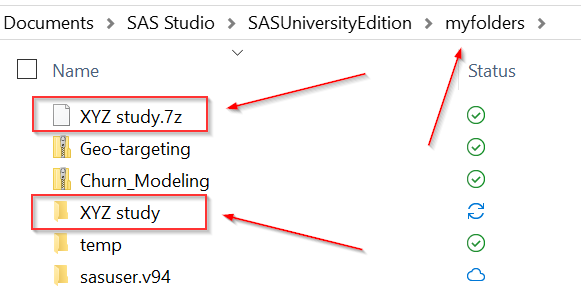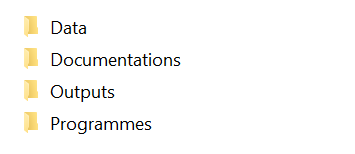Sentry Page Protection
|
Download The Data
The data, documentation, programs and outputs can be downloaded from the zip file below:
The XYZ_STUDY zip file contains four folders.
Important Please save and unzip the zip file above under the myfolders folder: The XYZ Study folder contains four folder:
The Data Folder The Data folder contains the data for this project. When you open the folder, you will see:
The data_excel folder has all the CDM data in Excel format. The data_sas folder is empty for now. This is the folder that will store all the SDTM and ADaM data sets that will be created in this project. The Documentation Folder The Documentation folder contains the SDTM and ADaM data sets documentations that you need to create the data sets. It also has the table shelfs for the tables, listings and figures. The Output Folder The Output folder is empty. It is where you will save the output such as tables, listings and figures in this project. The Programmes Folder The programmes folder contains all the SAS programs for this project. We will show you how to run each of the programs to create the desired outputs. In the next section, we will go through the steps to complete the project.
| ||||