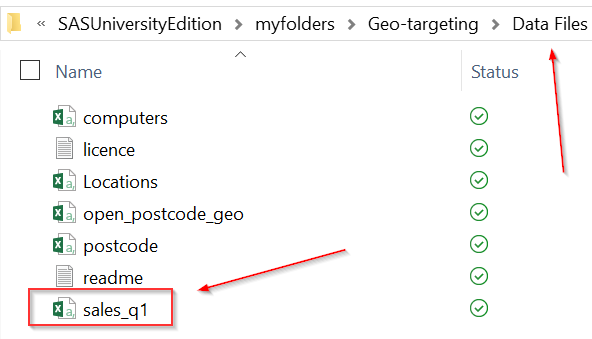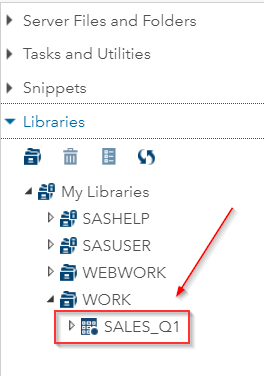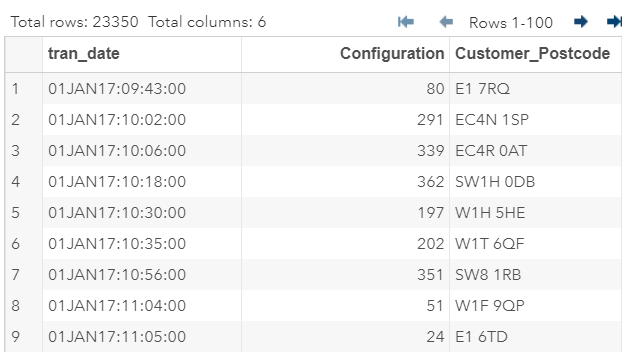|
Geo-targeting Project [1-25]
We will first look at the SALES_Q1 data file. You can find it in the '\Geo-targeting\Data Files' folder: You can read the file using the Proc Import step below: proc import datafile = "/folders/myfolders/Geo-targeting/Data Files/Sales_Q1.csv" out = Sales_Q1 dbms = CSV replace ; run; Once you import the file, you can find it in the WORK library: There are 23350 records in this data set: |