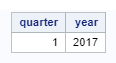|
Geo-targeting Project [4-25]
The SALES_Q1 table is supposed to contain sales data for the first quarter of 2017. There shouldn't be any date that falls outside this period. We can verify if this is true. The Proc SQL step below breaks the datatime variable into the QUARTER and YEAR columns. proc sql; select distinct qtr(datepart(tran_date)) as quarter, year(datepart(tran_date)) as year from sales_q1; quit; It shows all the possible quarters and years from the TRAN_DATE column. All of the transaction dates fall in the first quarter of 2017. There is no date that falls outside the expected period. All other variables (such as postcode and configuration) are assumed to be correct for now. |