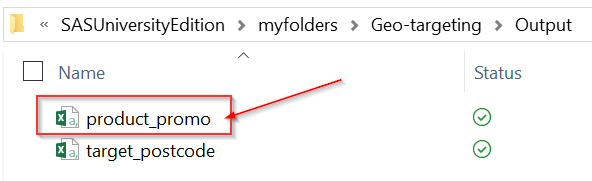|
Geo-targeting Project [25-25]
Again, we will generate a csv file that contains the five specifications that we are going to promote. proc sql; create table product_promo as select * from computers where configuration in (320, 337, 200, 207, 353); quit; proc export data=product_promo outfile='/folders/myfolders/geo-targeting/output/product_promo.csv' dbms=csv replace; run; Did the code fail?
Copy and run the code below to create the input data sets. The list of five products for promotion is exported to a csv file: |