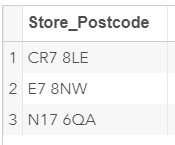Sentry Page Protection
|
Geo-targeting Project [19-25]
As mentioned, we have a total of 15 stores in London. The marketing team would like to know the average revenue generated by each store before selecting the stores for the direct marketing campaign. Let's find out how much revenue each store generated in the first quarter of 2017. proc sql; create table stat as select store_postcode, sum(price) as total_sales from sales_q1_loc_pos4 group by store_postcode order by total_sales; quit; Did the code fail?
Copy and run the code below to create the input data sets. This gives you a summary of the total sales for each store: Management has selected the following three stores for our direct marketing campaign:
Let's create a new table that stores the targeted stores: proc sql; create table target as select distinct store_postcode from sales_q1_loc_pos4 where store_postcode in ('E7 8NW' 'N17 6QA' 'CR7 8LE'); quit; |