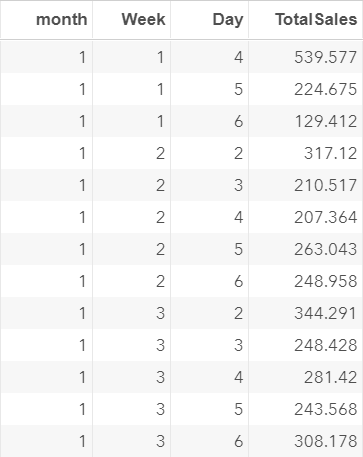Download the Data
The time series project will be based on the data set below.
Copy and run the code from the yellow box below to create the data sets:
Copy and run the code from the yellow box below to create the data sets:
The SALES data set contains seven columns:
- MONTH (1, 2, 3)
- WEEK (1, 2, 3, 4, 5)
- DAY (1-7)
- TOTALSALES
- ORDERTYPEA
- ORDERTYPEB
- ORDERTYPEC
The MONTH column contains the month number:
- 1 = first month
- 2 = second month
- 3 = third month
*Note: the exact month is not provided.
The WEEK column contains the week of the month:
The WEEK column contains the week of the month:
- 1 = first week of the month
- 2 = second week of the month
- ... etc
The DAY column contains the day of the week.
- 1 = Sunday
- 2 = Monday
- 3 = Tuesday
- ...
- 7 = Saturday
The TOTALSALES column contains the total sales of the day.
The ORDERTYPEA, ORDERTYPEB and ORDERTYPEC contain the sales for order types A, B and C, respectively.
Note: the original data set is obtained from UCL machine learning repository:
Ferreira, R. P., Martiniano, A., Ferreira, A., Ferreira, A., & Sassi, R. J. (2016). Study on daily demand forecasting orders using artificial neural network. IEEE Latin America Transactions, 14(3), 1519-1525.
Not sure how to access the data in your SAS Studio? Please visit Data Set [9-14].